The ESCs class constructs a collection object containing multiple ESC objects. Any method called on an ESCs object will be called on each member of the ESCs object with the same parameters.
See also:
Parameters
numsOrObjects An array of pins, ESC parameter objects and/or ESC objects:
Property Type Value/ Description Default Required numsOrObjects Array An element for each ESC. Any valid ESC parameters will work yes
Component Initialization
###With Pins
// Create two basic ESCs
//
new five.ESCs([9, 10]);
###With Objects
// Create two ESCs
//
new five.ESCs([{
pin: 9
}, {
pin: 10
}]);
Usage
Control all members simultaneously:
var five = require("johnny-five");
var board = new five.Board();
board.on("ready", function() {
var escs = new five.ESCs([3, 5]);
// Set all ESCs to max.
escs.throttle(100);
});
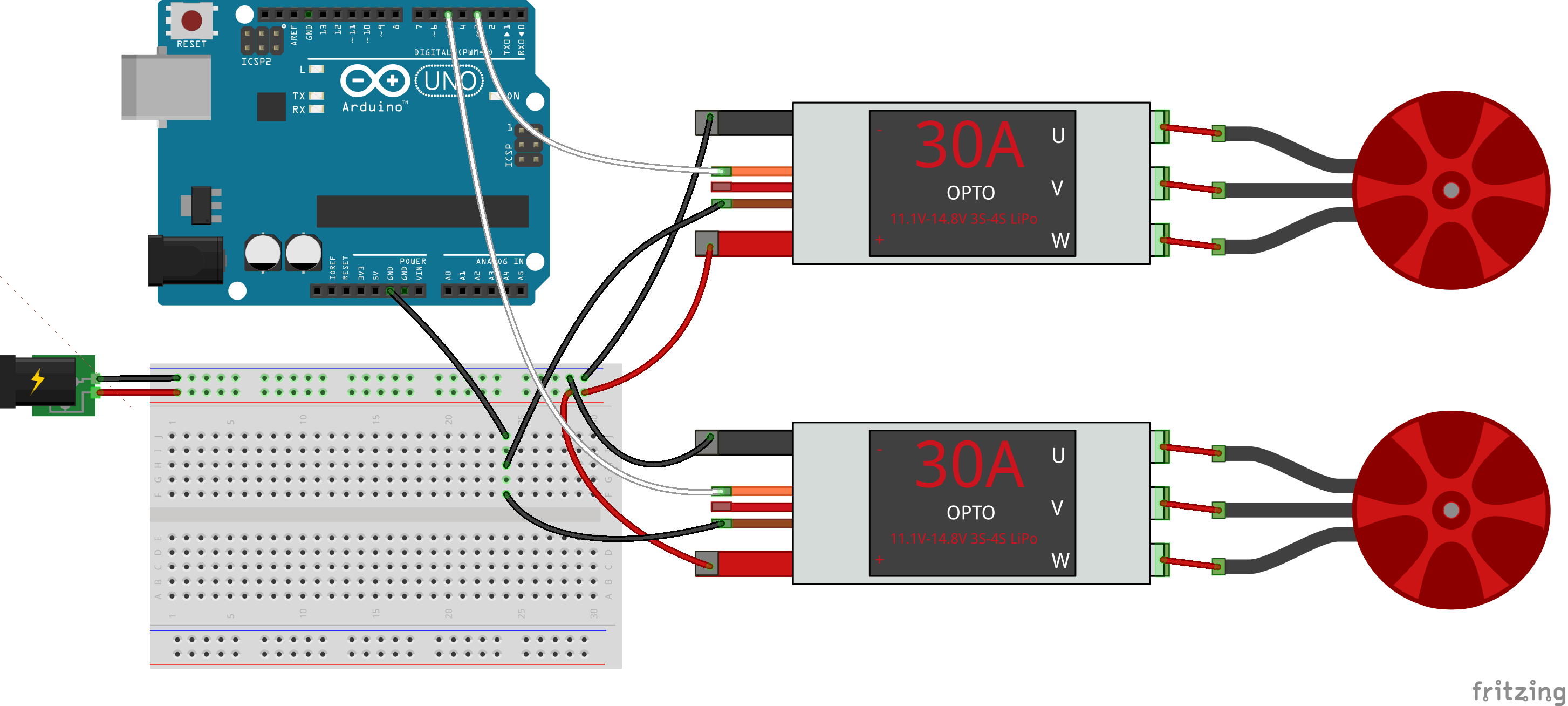
Control a single ESC in an ESCs instance:
var five = require("johnny-five");
var board = new five.Board();
board.on("ready", function() {
var escs = new five.ESCs([9, 10]);
// Set the ESC on pin 9 to 90% of max speed.
escs[0].throttle(90);
});
Using multiple controllers in a single ESCs instance:
var five = require("johnny-five");
var board = new five.Board();
board.on("ready", function() {
var escs = new five.ESCs([
{ controller: "PCA9685", pin: 0 }, // Attached to an Adafruit PWM shield
{ pin: 3 } // Attached directly to the Arduino
]);
// Set both escs to 75% of max speed.
escs.throttle(75);
});
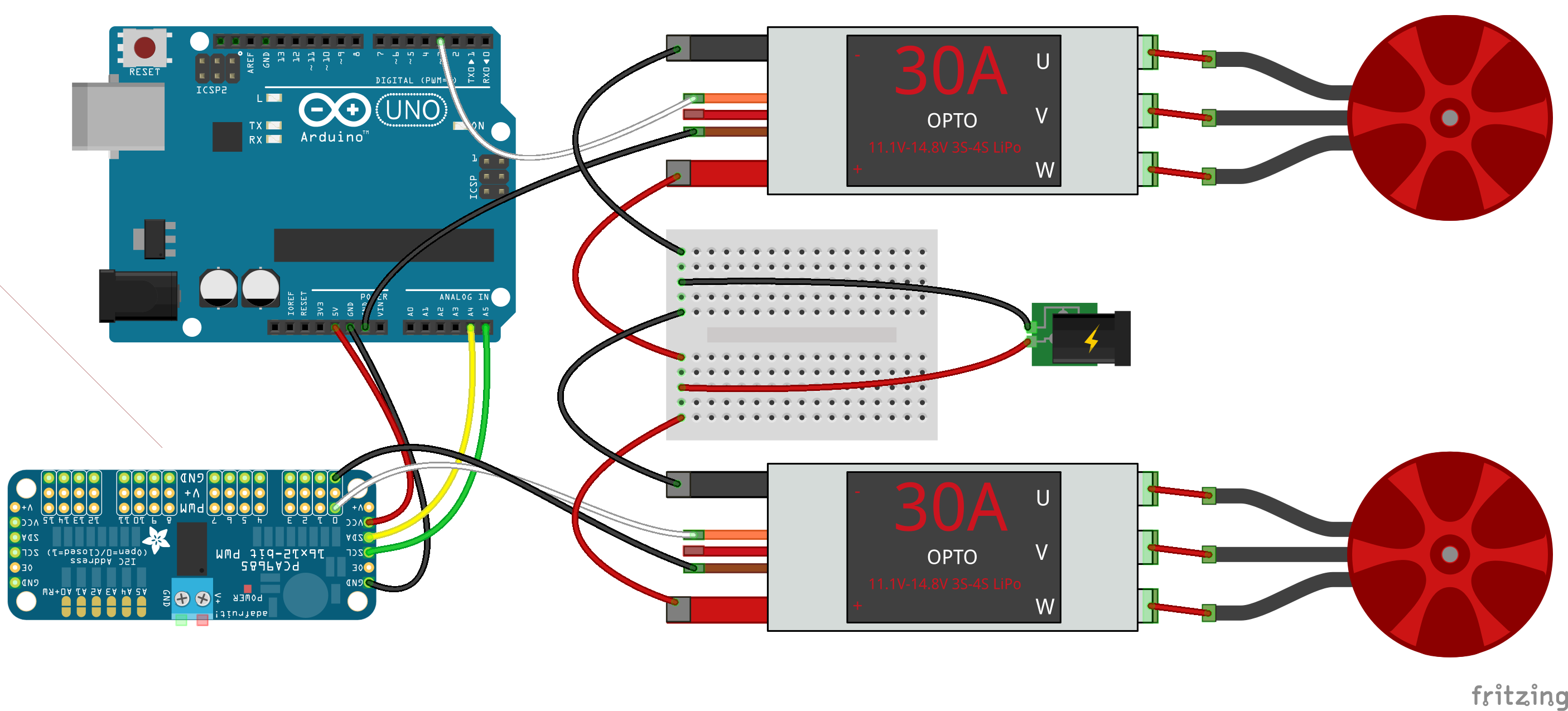
Using ESC objects in ESCs:
var five = require("johnny-five");
var board = new five.Board();
board.on("ready", function() {
var escA = new five.ESC(9);
var escB = new five.ESC(10);
var motors = new five.ESCs([escA, escB]);
// Set ESCs independently
escA.throttle(20);
escB.throttle(90);
// Set all ESCs to max speed.
escs.throttle(100);
});
API
All methods and properties in the ESC API are available on ESCs
Events
Events are emitted on the individual ESC objects so listeners must be attached there. See ESC events
0