The Multi class constructs objects that represent a single "breakout" module attached to the physical board. The "breakout" module will itself contain 2 or more components, such as a thermistor and a hygrometer, or an altimeter and a pressure sensor.
Supported multi sensor modules:
- BMP180
- BMP280
- BME280
- HTU21D
- HIH6130
- MPL115A2
- MPL3115A2
- SI7020
- SI7021
- MS5611
- TH02
- DHT11 (Via I2C Backpack)
- DHT21 (Via I2C Backpack)
- DHT22 (Via I2C Backpack)
This list will continue to be updated as more component support is implemented.
Parameters
General Options
Property Type Value/Description Default Required controller string BMP180, BMP280, BME280, HTU21D, HIH6130, MPL115A2, MPL3115A2, SI7020, SI7021, MS5611, TH02. The Name of the controller to use yes freq Number In milliseconds, how often dataevents should fire20 no
In addition, anything in the options object passed to the Multi constructor will be passed along to each of its constituent component sensors (e.g. Thermometer, Altimeter, etc.). See relevant sensor component class documentation for more details about what options each takes.
Shape
Some of these properties may or may not exist depending on whether the multi sensor supports it.
| Property Name | Description | Read Only |
|---|---|---|
accelerometer | An instance of Accelerometer class. | Yes |
altimeter | An instance of Altimeter class. | Yes |
barometer | An instance of Barometer class. | Yes |
gyro | An instance of Gyro class. | Yes |
hygrometer | An instance of Hygrometer class. | Yes |
thermometer | An instance of Thermometer class. | Yes |
temperature | Thermometer class. |
Component Initialization
BMP180
new five.Multi({
controller: "BMP180"
});
| Property Name | Description | Read Only |
|---|---|---|
barometer | An instance of Barometer class. | Yes |
thermometer | An instance of Thermometer class. | Yes |
temperature | Thermometer class. |
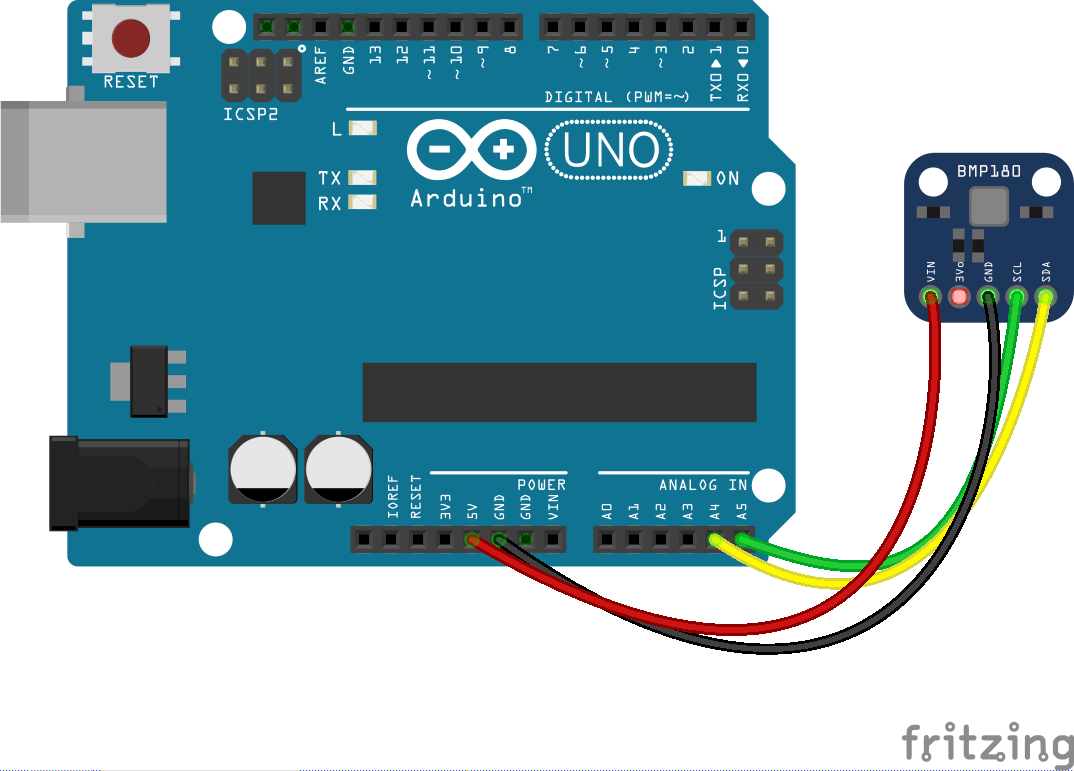
HTU21D
new five.Multi({
controller: "HTU21D"
});
Shape
| Property Name | Description | Read Only |
|---|---|---|
hygrometer | An instance of Hygrometer class. | Yes |
thermometer | An instance of Thermometer class. | Yes |
temperature | Thermometer class. |
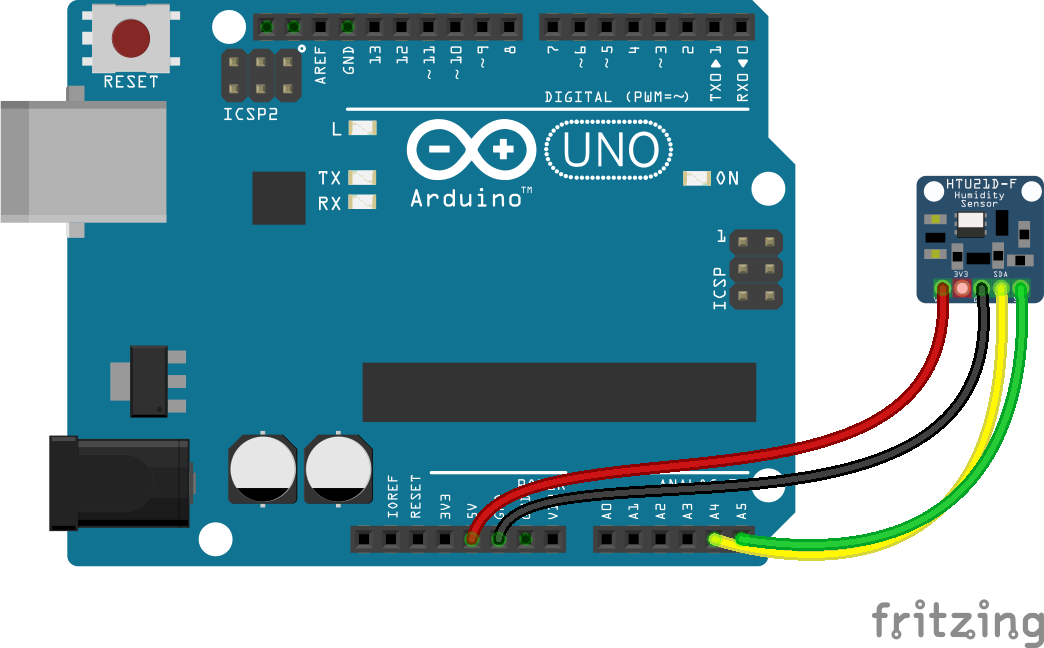
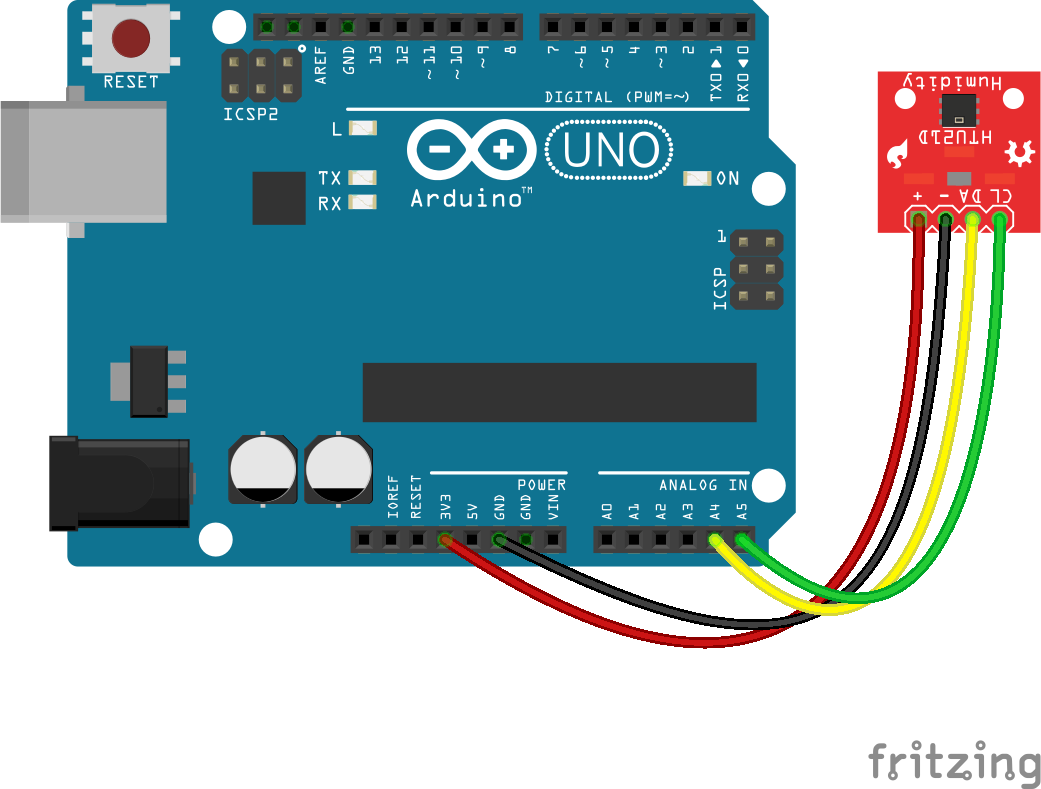
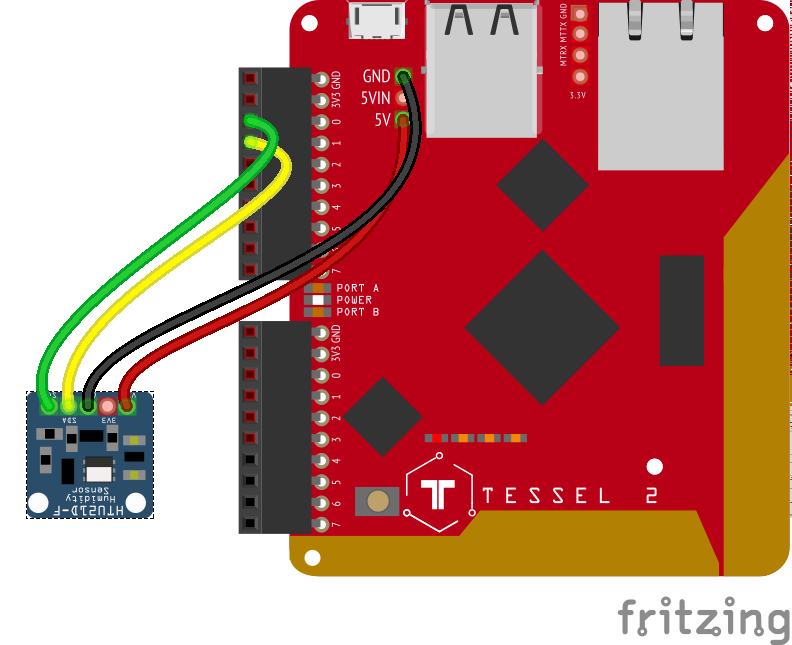
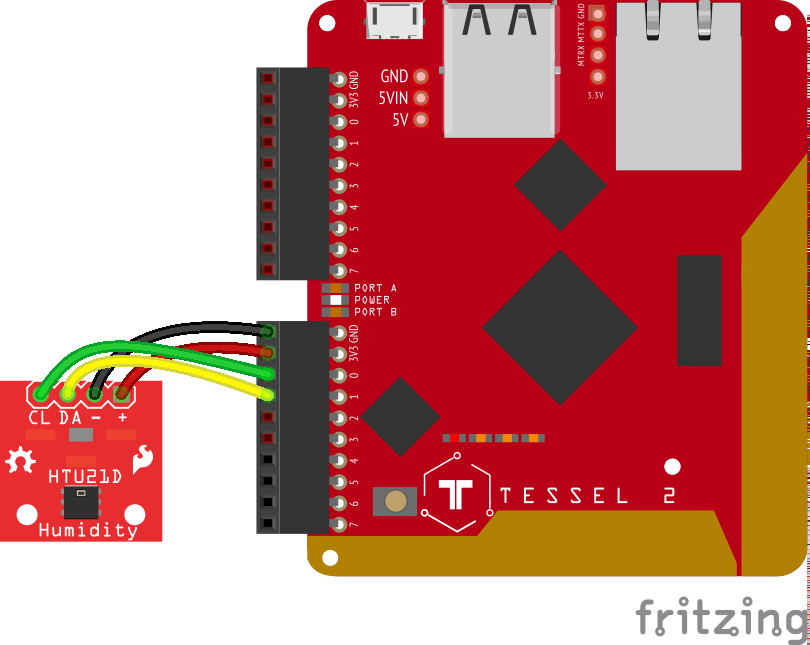
HIH6130
new five.Multi({
controller: "HIH6130"
});
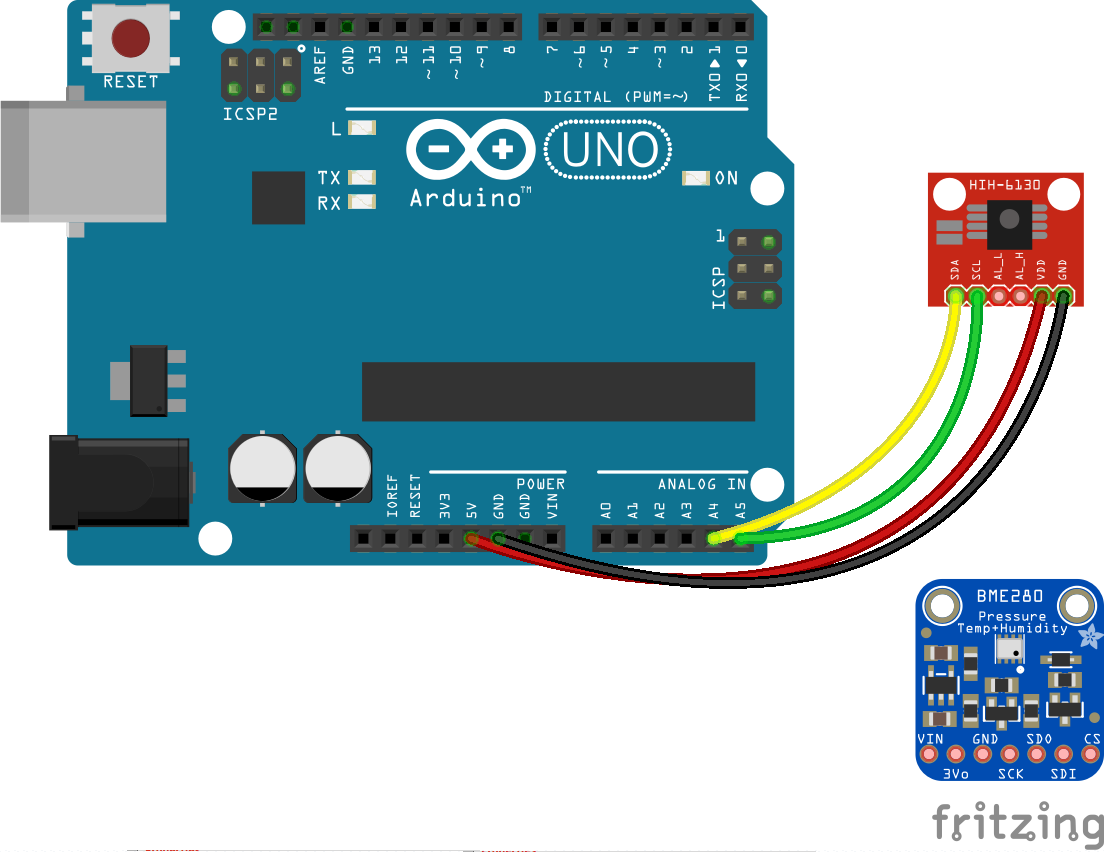
MPL115A2
new five.Multi({
controller: "MPL115A2"
});
| Property Name | Description | Read Only |
|---|---|---|
barometer | An instance of Barometer class. | Yes |
thermometer | An instance of Thermometer class. | Yes |
temperature | Thermometer class. |
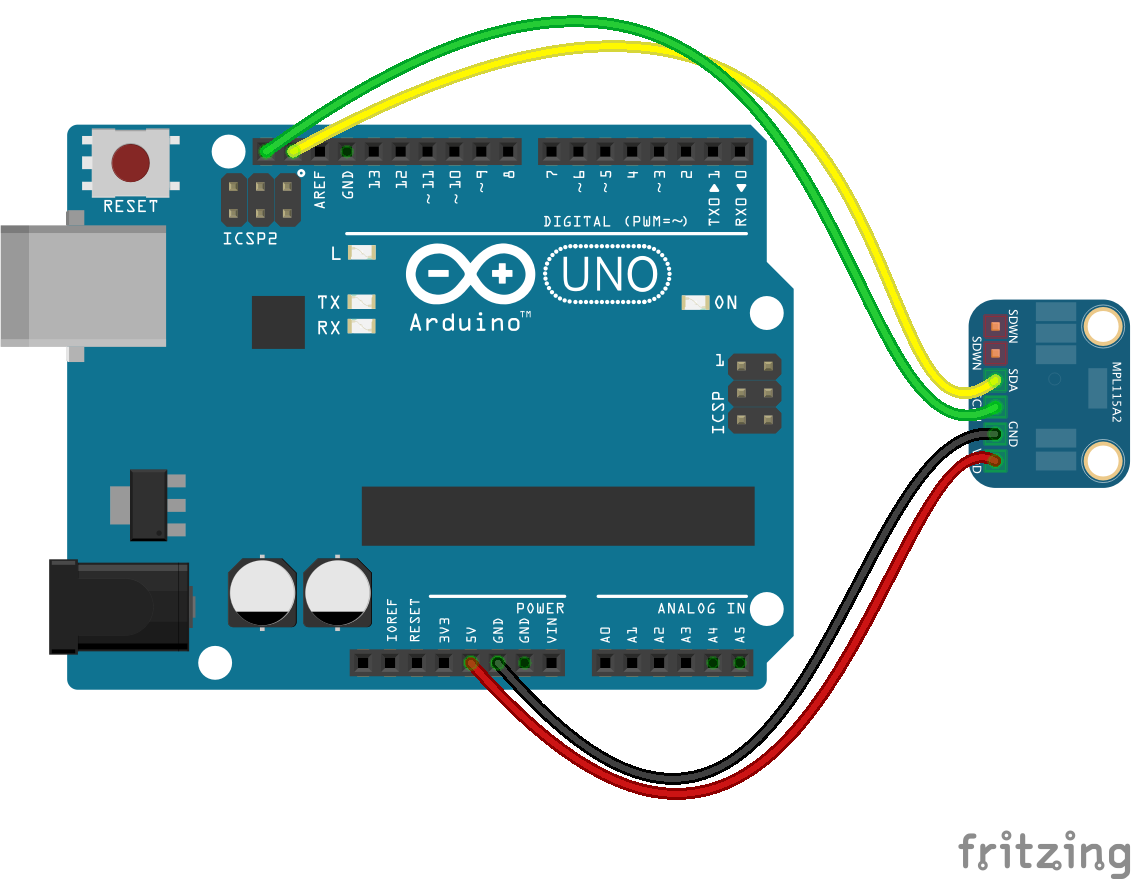
MPL3115A2
new five.Multi({
controller: "MPL3115A2"
});
| Property Name | Description | Read Only |
|---|---|---|
altimeter | An instance of Altimeter class. | Yes |
barometer | An instance of Barometer class. | Yes |
thermometer | An instance of Thermometer class. | Yes |
temperature | Thermometer class. |
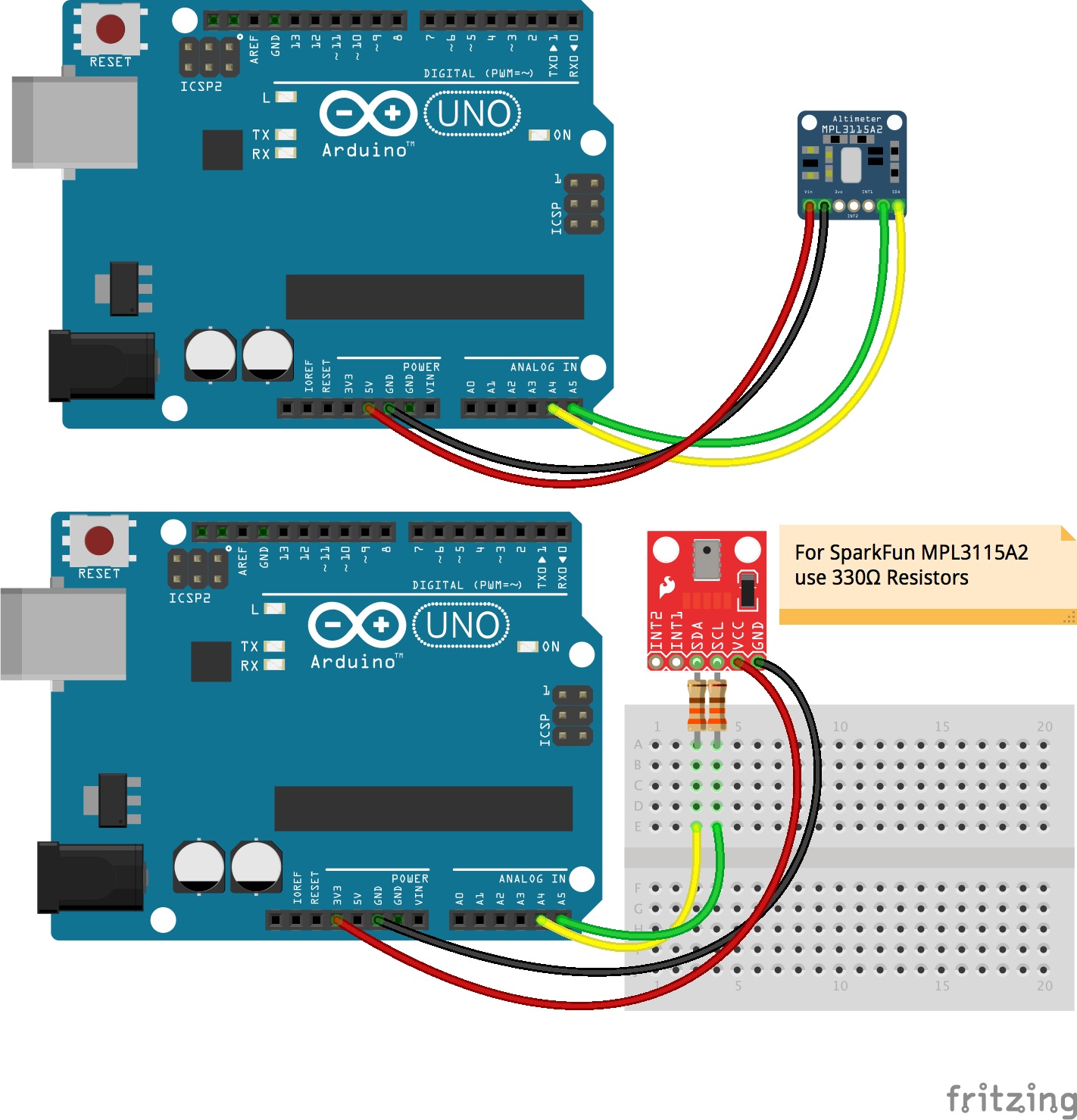
SI7020
new five.Multi({
controller: "SI7020"
});
| Property Name | Description | Read Only |
|---|---|---|
hygrometer | An instance of Hygrometer class. | Yes |
thermometer | An instance of Thermometer class. | Yes |

SI7021
new five.Multi({
controller: "SI7021"
});
| Property Name | Description | Read Only |
|---|---|---|
hygrometer | An instance of Hygrometer class. | Yes |
thermometer | An instance of Thermometer class. | Yes |

MS5611
new five.Multi({
controller: "MS5611"
});
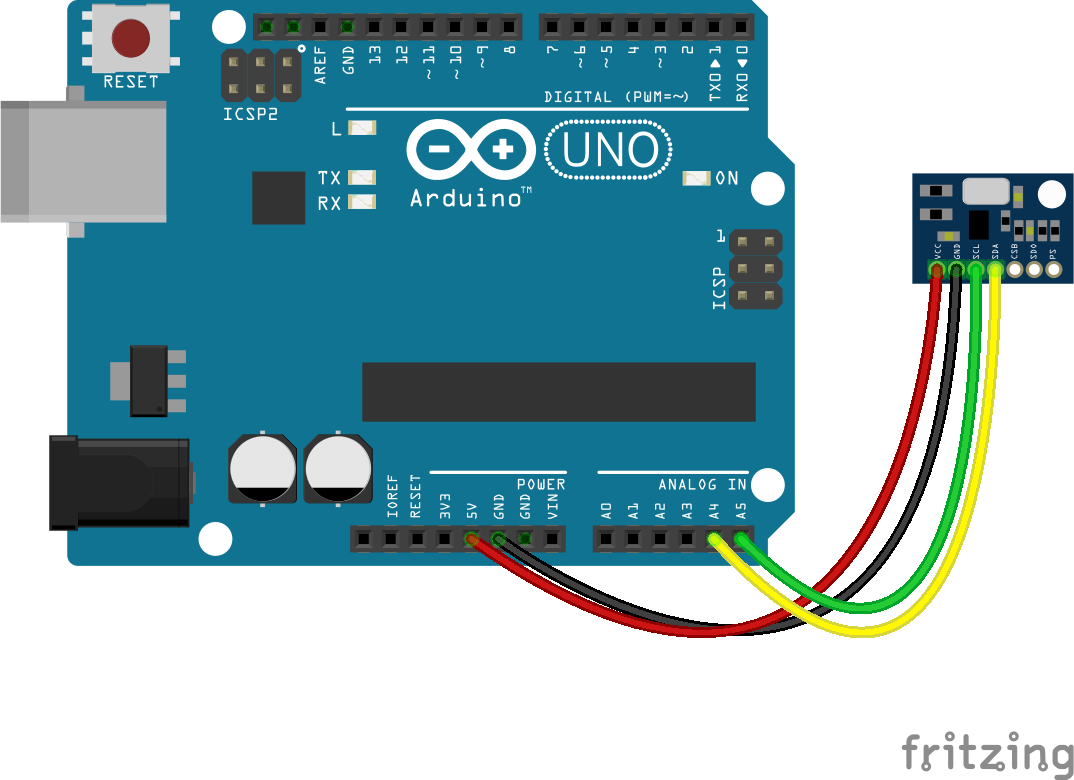
| Property Name | Description | Read Only |
|---|---|---|
altimeter | An instance of Altimeter class. | Yes |
barometer | An instance of Barometer class. | Yes |
thermometer | An instance of Thermometer class. | Yes |
TH02
new five.Multi({
controller: "TH02"
});
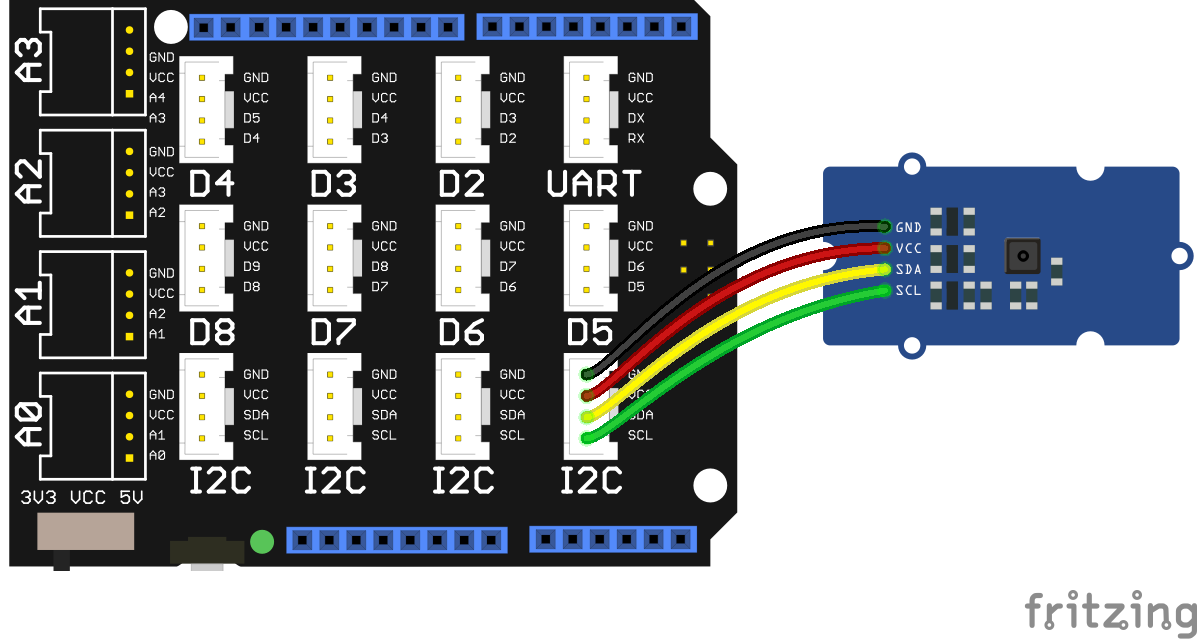
| Property Name | Description | Read Only |
|---|---|---|
hygrometer | An instance of Hygrometer class. | Yes |
thermometer | An instance of Thermometer class. | Yes |
DHT11_I2C_NANO_BACKPACK
new five.Multi({
controller: "DHT11_I2C_NANO_BACKPACK"
});
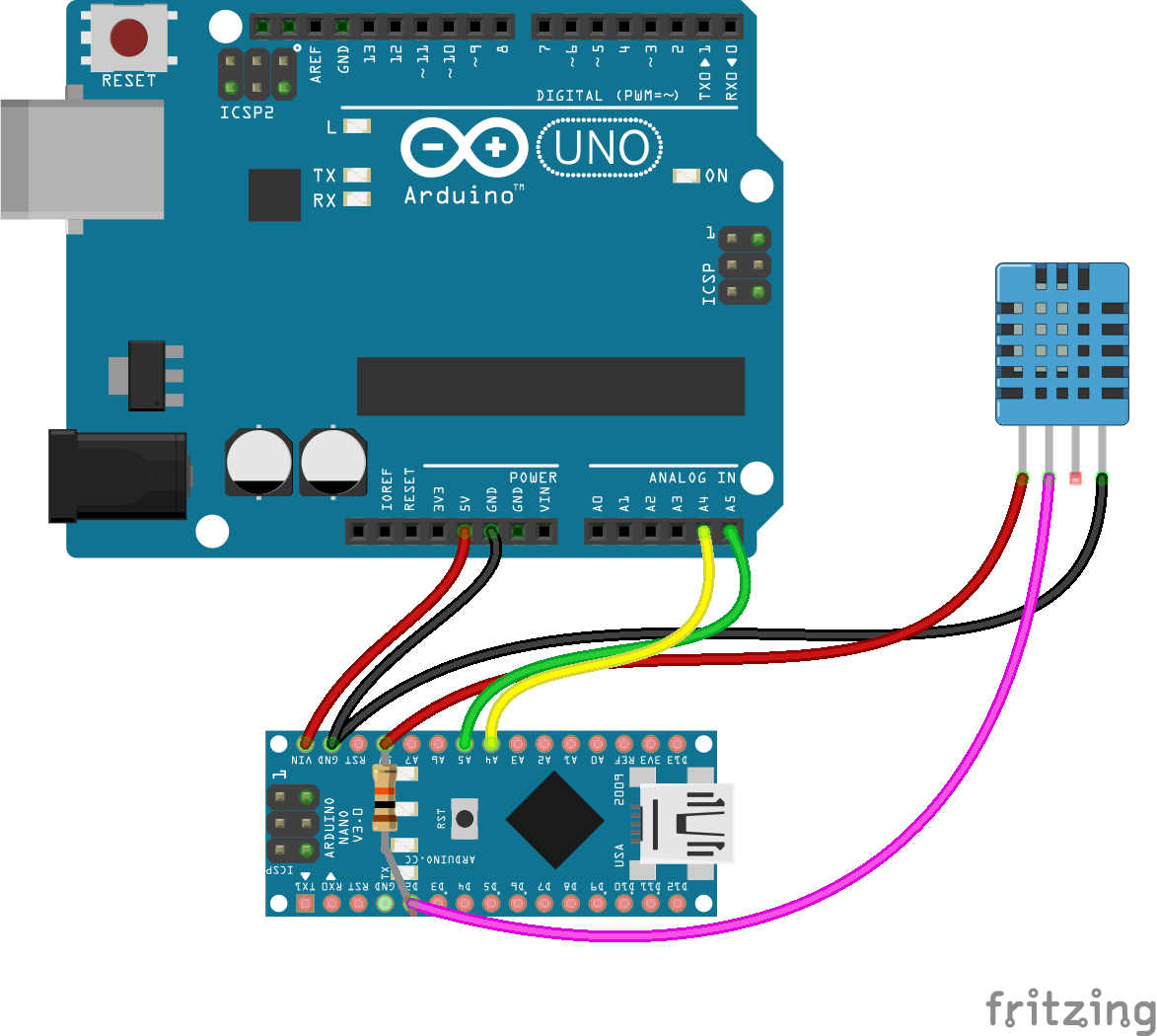
| Property Name | Description | Read Only |
|---|---|---|
hygrometer | An instance of Hygrometer class. | Yes |
thermometer | An instance of Thermometer class. | Yes |
DHT21_I2C_NANO_BACKPACK
new five.Multi({
controller: "DHT21_I2C_NANO_BACKPACK"
});
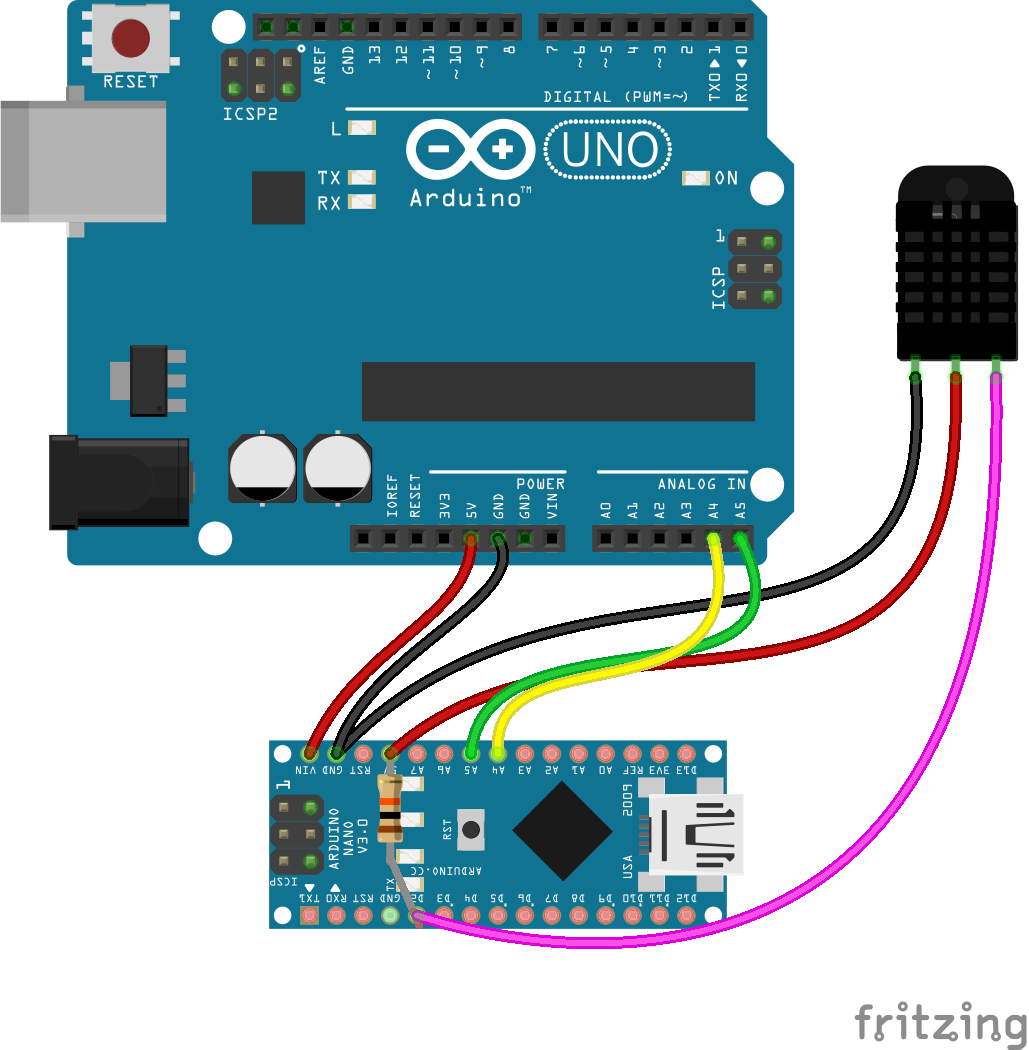
| Property Name | Description | Read Only |
|---|---|---|
hygrometer | An instance of Hygrometer class. | Yes |
thermometer | An instance of Thermometer class. | Yes |
DHT22_I2C_NANO_BACKPACK
new five.Multi({
controller: "DHT22_I2C_NANO_BACKPACK"
});
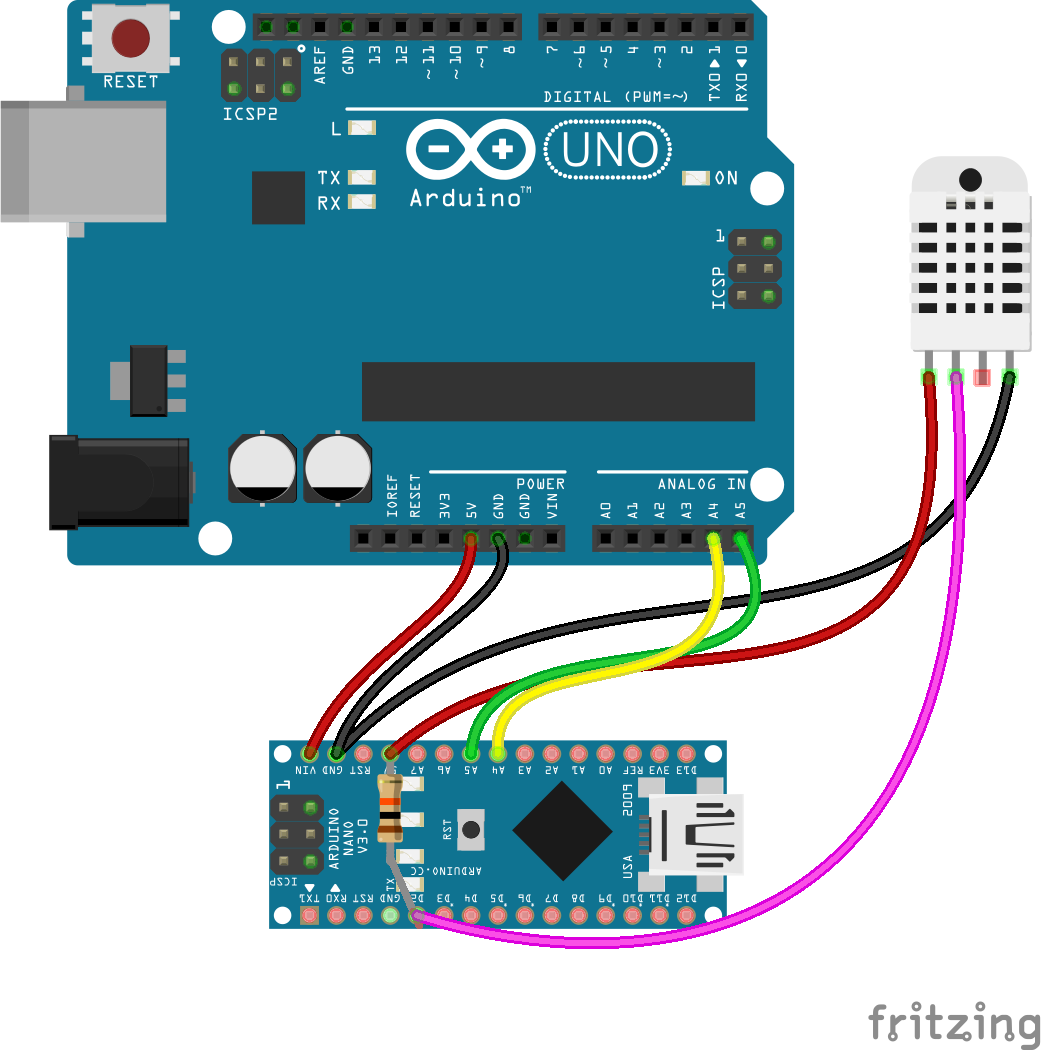
| Property Name | Description | Read Only |
|---|---|---|
hygrometer | An instance of Hygrometer class. | Yes |
thermometer | An instance of Thermometer class. | Yes |
Usage
var five = require("johnny-five");
var board = new five.Board();
board.on("ready", function() {
var multi = new five.Multi({
controller: "MPL115A2"
});
multi.on("data", function() {
console.log("Barometer: %d", this.barometer.pressure);
console.log("Temperature: %d", this.temperature.celsius);
});
});
var five = require("johnny-five");
var board = new five.Board();
board.on("ready", function() {
var multi = new five.Multi({
controller: "HTU21D"
});
multi.on("change", function() {
console.log("temperature");
console.log(" celsius : ", this.temperature.celsius);
console.log(" fahrenheit : ", this.temperature.fahrenheit);
console.log(" kelvin : ", this.temperature.kelvin);
console.log("--------------------------------------");
console.log("Hygrometer");
console.log(" relative humidity : ", this.hygrometer.relativeHumidity);
console.log("--------------------------------------");
});
});
API
The Multi class does not have an explicit API. Refer to the individual components for their APIs
Events
data The "data" event is fired as frequently as new data becomes available.
change The "change" event is fired whenever a corresponding "change" is fired from any constituent component.
Note: You may also bind to events on Multi object component sensors directly, e.g. myMulti.thermometer.on('change')
Examples
- Multi - MPL115A2
- Multi - MPL3115A2
- Multi - BME280
- Multi - BMP180
- Multi - BMP085
- Multi - HTU21D
- Multi - SHT31D
- Multi - HIH6130
- Multi - DHT11_I2C_NANO_BACKPACK
- Multi - DHT21_I2C_NANO_BACKPACK
- Multi - DHT22_I2C_NANO_BACKPACK
- Multi - TH02
- Multi - SI7020
- Multi - SI7021
- Multi - MS5611
- Intel Edison + Grove - Humidity & Temperature (TH02)
- Lynxmotion Biped BRAT
